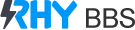RHY APP Installation Guide (Apple Version)
1. Scan the QR code of the APP on the official website APP download page
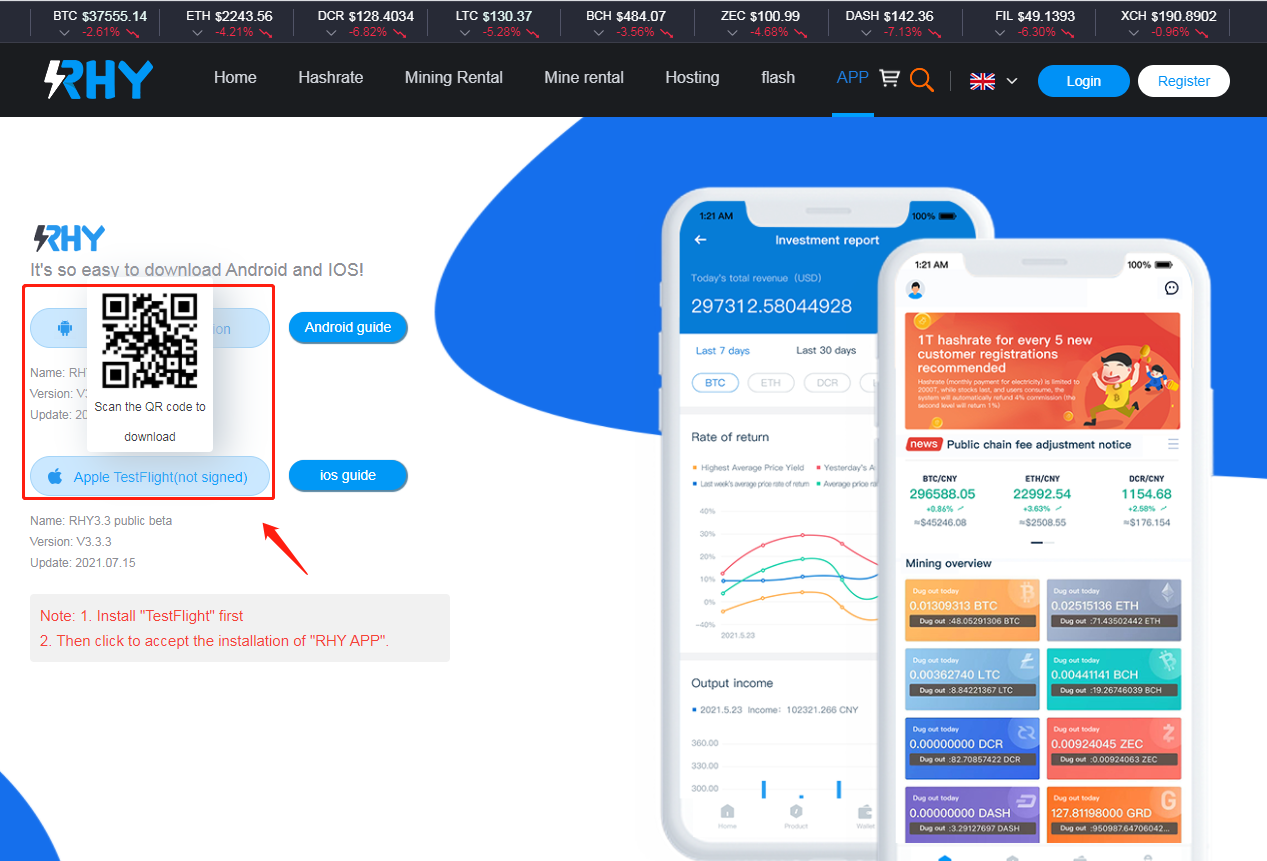
2. Click -TestFlight version on the download page, jump to the TestFlight page, click to view in the APP Store
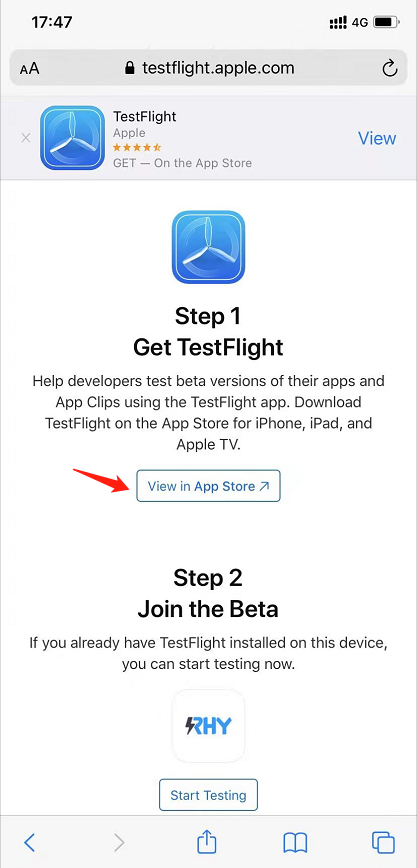
3. Click to enter the TestFlight page, click install
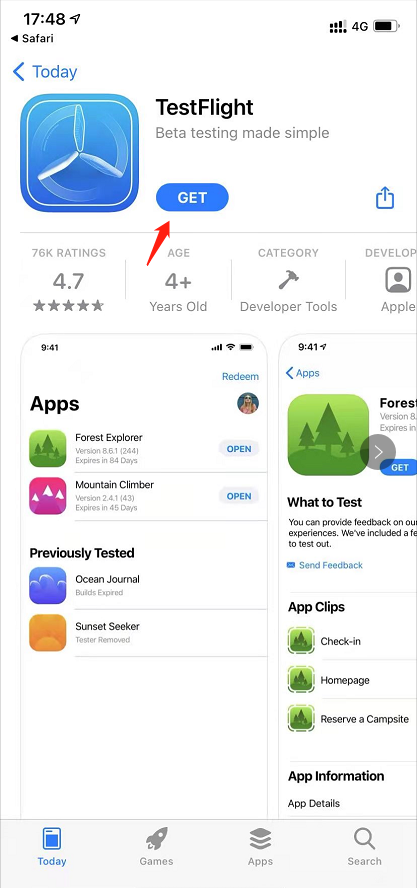
4. After installing TestFlight, return to the download interface, click "Start Test", and then you will jump to the RHY installation interface
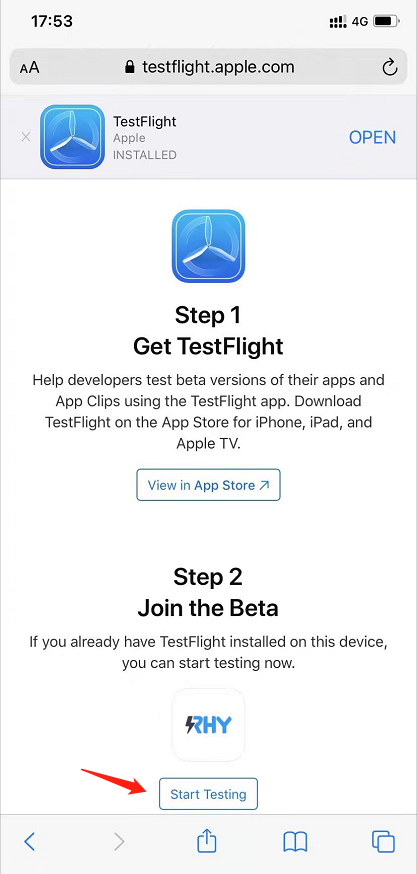
5. Click "Install" on the RHY APP installation interface
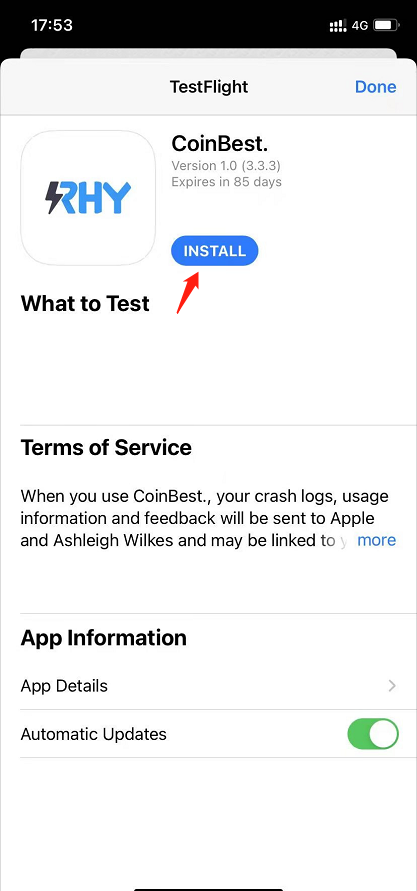
6. After the installation is complete, return to the desktop to see the RHY icon, click to enter

7. After the installation is successful, click the RHY icon to enter the RHY application
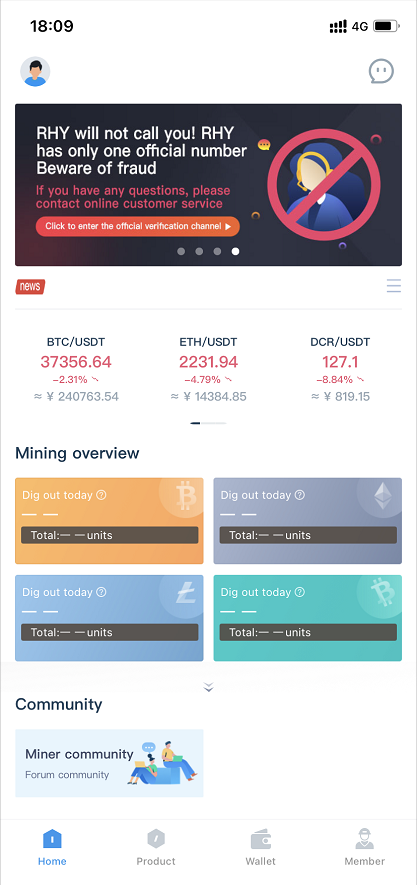
Comment
{{item.praise}}
{{item.comment}}
{{item.comment}}
{{item.publish_time}}
Reply
{{index.praise}}
{{index.comment}}
{{index.comment}}
{{index.publish_time}}
Reply
more
{{v.praise}}
{{v.comment}}
{{v.comment}}
{{v.publish_time}}
Reply
more
more
Pull down to load more
No content yet