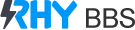RHY APP installation guide (Android version)
1. Scan and download the QR code on the official website APP download page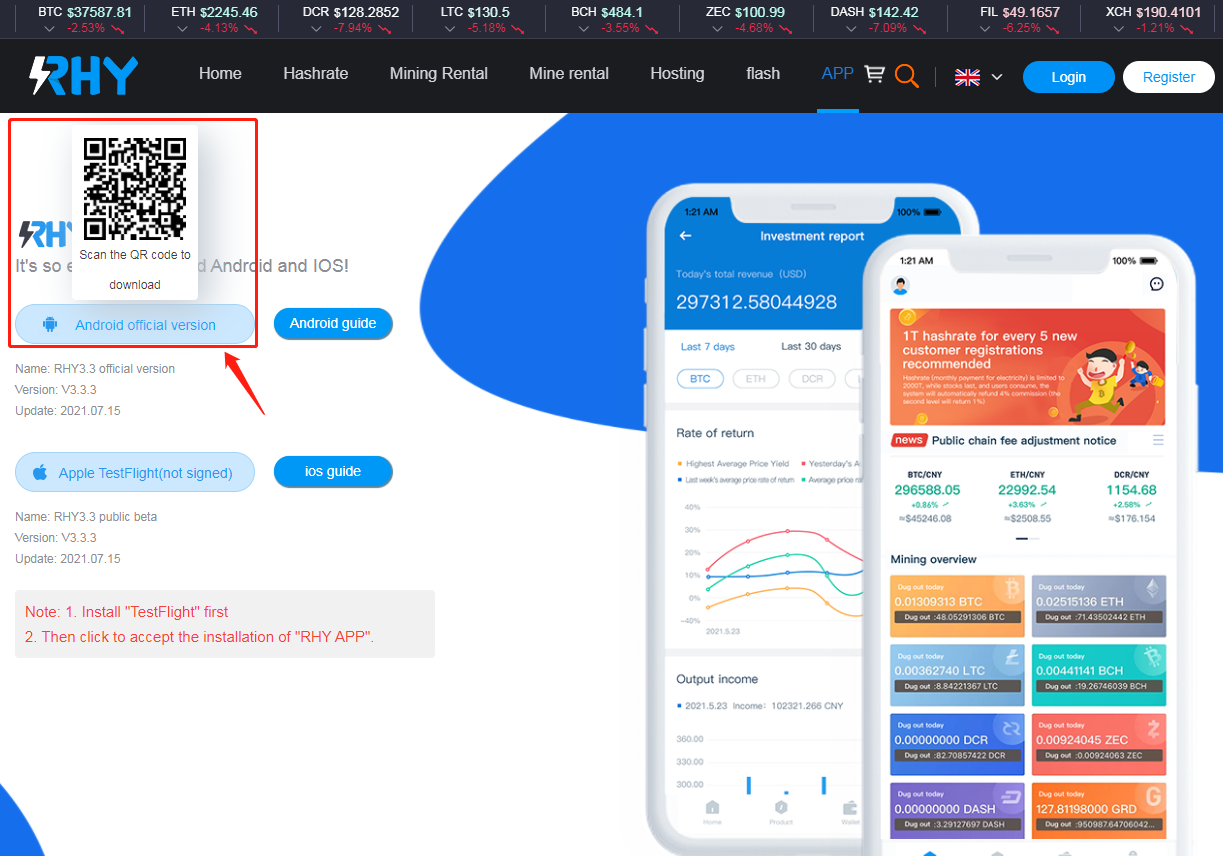
2. After scanning, the mobile browser enters the download interface and click "click to get" to start downloading
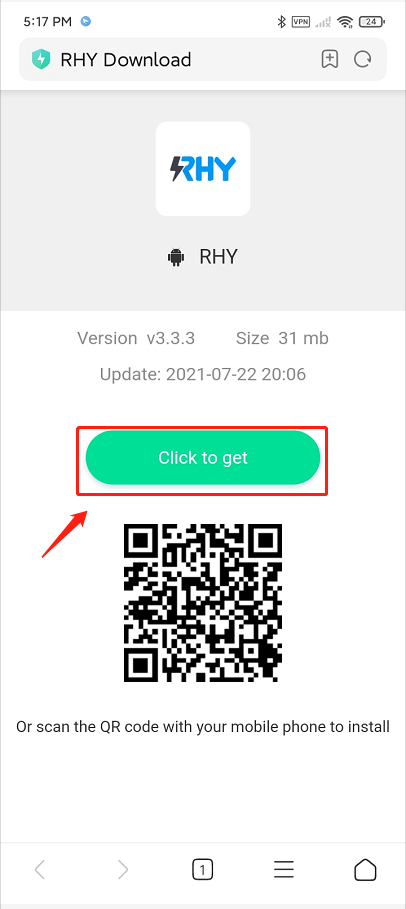
3. After the download is complete, the install APP page pops up and click install
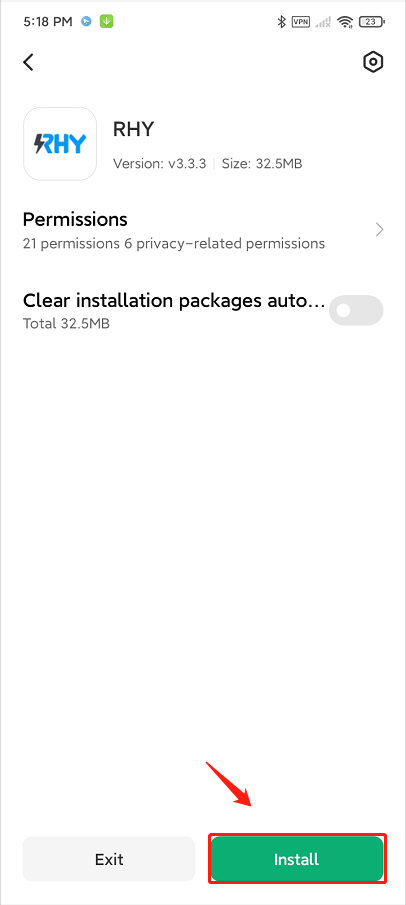
4. After the installation is complete, return to the desktop and click on the icon to enter RHY
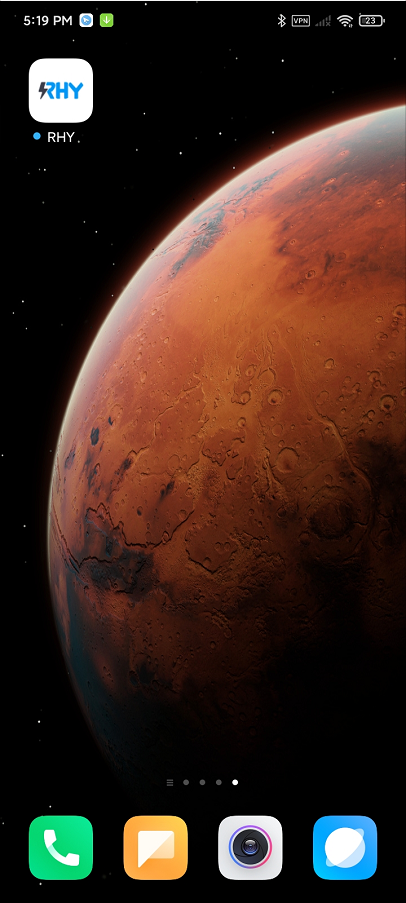
Comment
{{item.praise}}
{{item.comment}}
{{item.comment}}
{{item.publish_time}}
Reply
{{index.praise}}
{{index.comment}}
{{index.comment}}
{{index.publish_time}}
Reply
more
{{v.praise}}
{{v.comment}}
{{v.comment}}
{{v.publish_time}}
Reply
more
more
Pull down to load more
No content yet